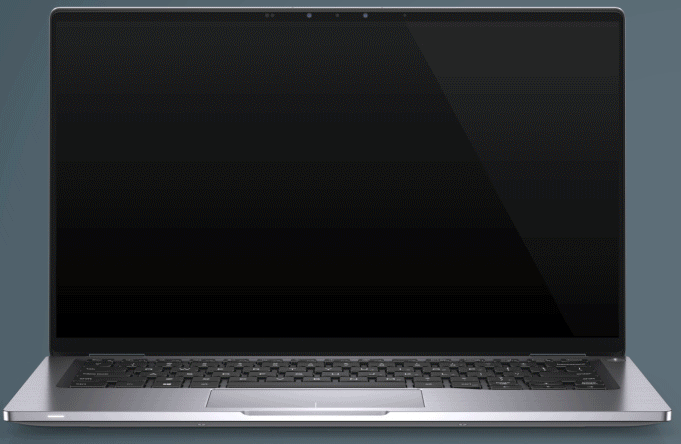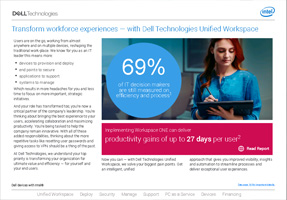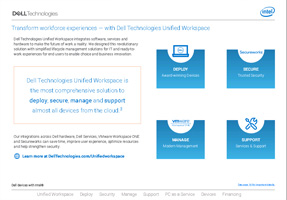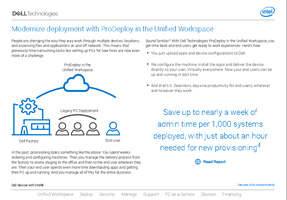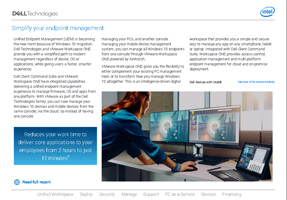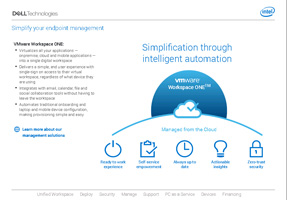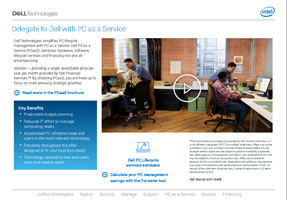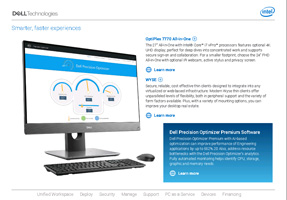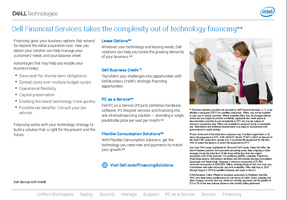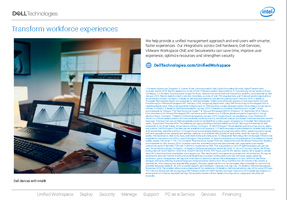- 1840
- 1298
- 25
- 0
- 0
- true
- true
- true
- true
- true
- true
- false
- 1
- single

with an intelligent, unified approach to IT.


.png)
.png)
Transform workforce experiences — with Dell Technologies Unified Workspace
Users are on the go, working from almost anywhere and on multiple devices, reshaping the traditional work-place. We know for you as an IT leader this means more:
- devices to provision and deploy
- end points to secure
- applications to support
- systems to manage
Which results in more headaches for you and less time to focus on more important, strategic initiatives.
And your role has transformed too; you’re now a critical partner of the company’s leadership. You’re thinking about bringing the best experience to your users, accelerating collaboration and maximizing productivity. You’re being tasked to help the company remain innovative. With all of these added responsibilities, thinking about the more repetitive tasks like resetting user passwords and giving access to VPN should be a thing of the past.
At Dell Technologies, we understand your top priority is transforming your organization for ultimate value and efficiency — for yourself and your end users.

of IT decision makers are still measured on efficiency and process1
Now you can — with Dell Technologies Unified Workspace, we solve your biggest pain points. Get an intelligent, unified
approach that gives you improved visibility, insights and automation to streamline processes and deliver exceptional user experiences.
.png)
.png)
Transform workforce experiences — with Dell Technologies Unified Workspace
Dell Technologies Unified Workspace integrates software, services and hardware to make the future of work a reality. We designed this revolutionary solution with simplified lifecycle management solutions for IT and ready-to-work experiences for end users to enable choice and business innovation.
Our integrations across Dell hardware, Dell Services, VMware Workspace ONE and Secureworks can save time, improve user experience, optimize resources and help strengthen security.
Learn more at DellTechnologies.com/UnifiedworkspaceDEPLOY
Award-winning Devices
SECURE
Trusted Security
MANAGE
Modern Management
SUPPORT
Services & Support
.png)
.png)
Modernize deployment with ProDeploy in the Unified Workspace
People are changing the way they way work through multiple devices, locations, and accessing files and applications on and off network. This means that previously time-consuming tasks like setting up PCs for new hires are now even more of a challenge.

ProDeploy in the Unified Workspace

Dell Factory

Legacy PC Deplyoment

End User
In the past, provisioning looks something like the above: You spend weeks ordering and configuring machines. Then you manage the delivery process from the factory to onsite staging to the office and then to the end user wherever they are. Then your end user spends even more time downloading apps and getting their PC up and running. And you manage all of this for the entire business.
Sound familiar? With Dell Technologies ProDeploy in the Unified Workspace, you get time back and end users get ready to work experiences. Here’s how:
- You just upload apps and device configurations to Dell
- We configure the machine, install the apps and deliver the device directly to your user. Virtually everywhere. Now your end users can be up and running in less time.
- And that’s it. Seamless, day-one productivity for end users, wherever and however they work.
.png)
.png)
Modernize deployment with ProDeploy in the Unified Workspace
We know IT infrastructure isn’t one size fits all and your solutions shouldn’t be either. That’s why we have deployment solutions that fit your environment.
Dell offers options to complement your environment whether you are still migrating to Windows 10 or have already adopted a full cloud strategy.
Take the first step in your workforce transformation with modern provisioning from Dell Technologies. Day one productivity for end users, time back for IT.
Learn more about our deployment services
.png)
.png)
Protect your data with Endpoint Security in the Unified Workspace
We believe security shouldn’t slow your users down, but instead enable collaboration and innovation.
Protect your business with industry-leading security solutions that give you the confidence to provide users with the ability to work when, where and how they want.
Endpoint Security in the Unified Workspace delivers security solutions that help protect the entire ecosystem, freeing you from having to focus on threats and remediation and allowing time for you to focus other strategic workforce transformation initiatives — like moving to the cloud or enabling remote work.
See security solutions in action
.png)
.png)
Protect your data with Endpoint Security in the Unified Workspace
Trusted Devices
Security begins with the endpoint and creates a foundation for protecting your environment. With Dell's most secure commercial devices5 you get built-in security you can trust.
Trusted Access
Dell and VMware Workspace ONE provide our customers with an added layer of protection through Trusted Access. VMware Workspace ONE constantly monitors and validates the state of device, user, network and applications. At the first sign of a threat, it will ask for multi-factor authentication, and depending on the threat level it can even block user access and wipe data from a machine.

Trusted Data
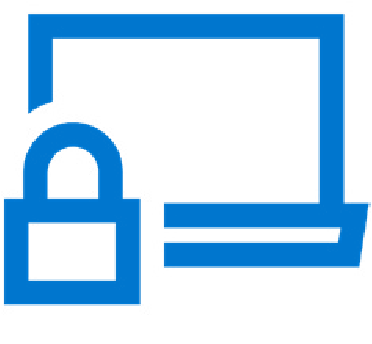
Protect your business and help keep your competitive advantage yours with cutting edge threat protection. Our comprehensive threat management portfolio, along with Secureworks, combines prevention with detection and response.
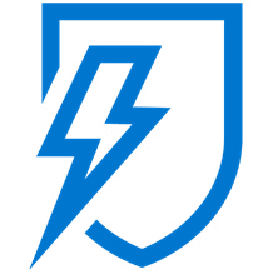
Within Trusted Data, our SafeData and SafeGuard solutions provide you with the confidence that your workforce can work anywhere without the need to lock down data. SafeData gives end users the freedom to smartly collaborate while protecting data, even when it is stored in the cloud, giving you peace of mind. And with embedded and efficient compliance reporting, you can verify and prove data is always protected.
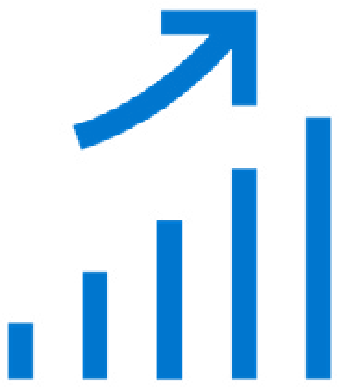
Through constantly monitoring and increased visibility, SafeGuard creates a secure foundation around the endpoint to protect your business ecosystem while enabling the end user to stay productive. Utilizing highly trained incident response specialists from Securework for expert support before, during and after a security incident.
.png)
.png)
Simplify your endpoint management
Unified Endpoint Management (UEM) is becoming the new norm because of Windows 10 migration. Dell Technologies and VMware Workspace ONE provide you with a simplified path to modern management regardless of device, OS or applications, while giving users a faster, smarter experience.
Dell Client Command Suite and VMware Workspace ONE have integrated capabilities delivering a unified endpoint management experience to manage firmware, OS and apps from one platform. With VMware as part of the Dell Technologies family, you can now manage your Windows 10 devices and mobile devices from the same console, via the cloud. So instead of having one console
managing your PCs, and another console managing your mobile device management system, you can manage all Windows 10 endpoints from one console through VMware Workspace ONE powered by AirWatch.
VMware Workspace ONE gives you the flexibility to either complement your existing PC management tools or to transform how you manage Windows 10 altogether. This is an intelligence-driven digital
workspace that provides you a simple and secure way to manage any app on any smartphone, tablet or laptop. Integrated with Dell Client Command Suite, Workspace ONE provides access control, application management and multi-platform endpoint management for cloud and on-premise deployment.

.png)
.png)
Simplify your endpoint management
VMware Workspace ONE:
- Virtualizes all your applications — onpremise, cloud and mobile applications — into a single digital workspace
- Delivers a simple, end user experience with single-sign on access to their virtual workspace, regardless of what device they are using
- Integrates with email, calendar, file and social collaboration tools without having to leave the workspace
- Automates traditional onboarding and laptop and mobile device configuration, making provisioning simple and easy
management solutions
Simplification through intelligent automation


Workspace ONETM
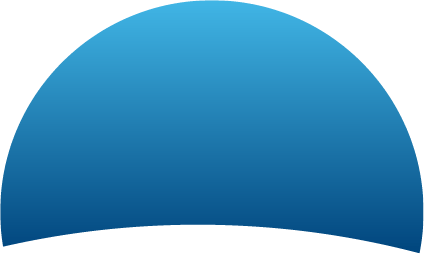
Managed from the Cloud
-

Ready to work experience
-

Self-service empowerment
-

Always up to date
-

Actionable insights
-

Zero-trust security
.png)
.png)
Enjoy predictive and proactive support
Dell Technologies ProSupport Client Suite detects and fixes issues before they become a problem.
Using proprietary SupportAssist7 technology, the ProSupport Suite provides predictive alerts to help you stay ahead of issues, proactive support to help you quickly repair both hardware and software problems and priority access to ProSupport engineers — giving you 24x7 back-up. Our automatic alerts and case creation allow Dell experts to start working on solutions before you ever make a call — saving you, and the user, time, money and frustration.
- Avoids or minimizes end-user downtime
- Onsite service 24x7, around the world8
- Repairs for accidental damage
- Warning alerts for issues
- Can pay for itself with a single incident
Faster resolutions with ProSupport Plus with SupportAssist



ProSupport:
- 24x7 direct access to ProSupport engineers
- Same and next business day onsite parts and labor response
- Single source support for hardware and software issues
- Automated, proactive support
ProSupport Plus
All the features of ProSupport and:
- Predictive.11 proactive,12 automated support
- Designated Technology Service Manager13
- Repair services for accidental drops, spills and surges
- Hard drive retention after replacement14
.png)
.png)
Delegate to Dell with PC as a Service
Dell Technologies simplifies PC lifecycle management with PC as a Service. Dell PC as a Service (PCaaS) combines hardware, software, lifecycle services and financing into one all-encompassing
solution — providing a single, predictable price per seat per month provided by Dell Financial Services.** By choosing PCaaS, you are freed up to focus on more pressing strategic priorities.
Read more in the PCaaS brochureKey Benefits
- Predictable budget planning
- Reduced IT effort to manage computing needs
- Accelerated PC refreshes keep end users in the most relevant technology
- Flexibility throughout the offer designed to fit your business needs
- Technology tailored to how end users want and need to work

![]()
Dell PC Lifecycle
services estimator
**Payment solutions provided and serviced by Dell Financial Services L.L.C. or its affiliate or designee (“DFS”) for qualified customers. Offers may not be available or may vary in certain countries. Where available offers may be changed without notice and are subject to product availability, applicable law, credit approval, documentation provided by and acceptable to DFS and may be subject to minimum transaction size. Offers not available for personal, family or household use. Restrictions and additional requirements may apply to transactions with governmental or public entities. PCaaS: At the end of the initial term customer may 1) extend original term or 2) return the equipment to DFS.
.png)
.png)
Smarter, faster experiences
ProSupport:
Workforce transformation begins with innovative products and devices that are easy to use and flexible to meet the needs of today’s user. Implementing a best-device policy can improve productivity by up to 27 days per user per year.15
Dell Technologies has designed a portfolio of products to provide smarter, faster experiences so users can be more productive wherever they are, or however they work. From signing in and connecting faster, to longer battery life, our products adapt to the way users are working now and in the future.
Sign-in and connectivity features available on select devices.

Latitude 7400 2-in-1
The new Latitude 7400 2-in-1 features Dell ExpressSign-in and 8th Generation Intel® Core™ i7 vPro™ processors in a stunningly small design.
ExpressSign-in
Get to work faster. No more passwords and no more waiting — your system is ready when you sit down for an instant, seamless start. Dell ExpressSign-in is the world’s first PC proximity sensor enabled by Intel® Context Sensing Technology.16
Battery run-time and ExpressCharge
Stay productive on the go, no more lugging a charger or hunting for power with the world’s longest battery life in a commercial 14” 2-in-1, up to 27 hours.17 And when you need a charge, with Dell ExpressCharge you can charge up to 80% in as fast as an hour.18
World's smallest commercial 14" 2-in-119
Innovative in every way. The drop-hinge, unique design allows for 4-sided expansive screens in a small body for immersive, edge-to-edge productivity. Crafted from machined aluminum with diamond cut edges, experience ultimate productivity — stunning in any mode.
Learn more about Latitude laptops.png)
.png)
Smarter, faster experiences
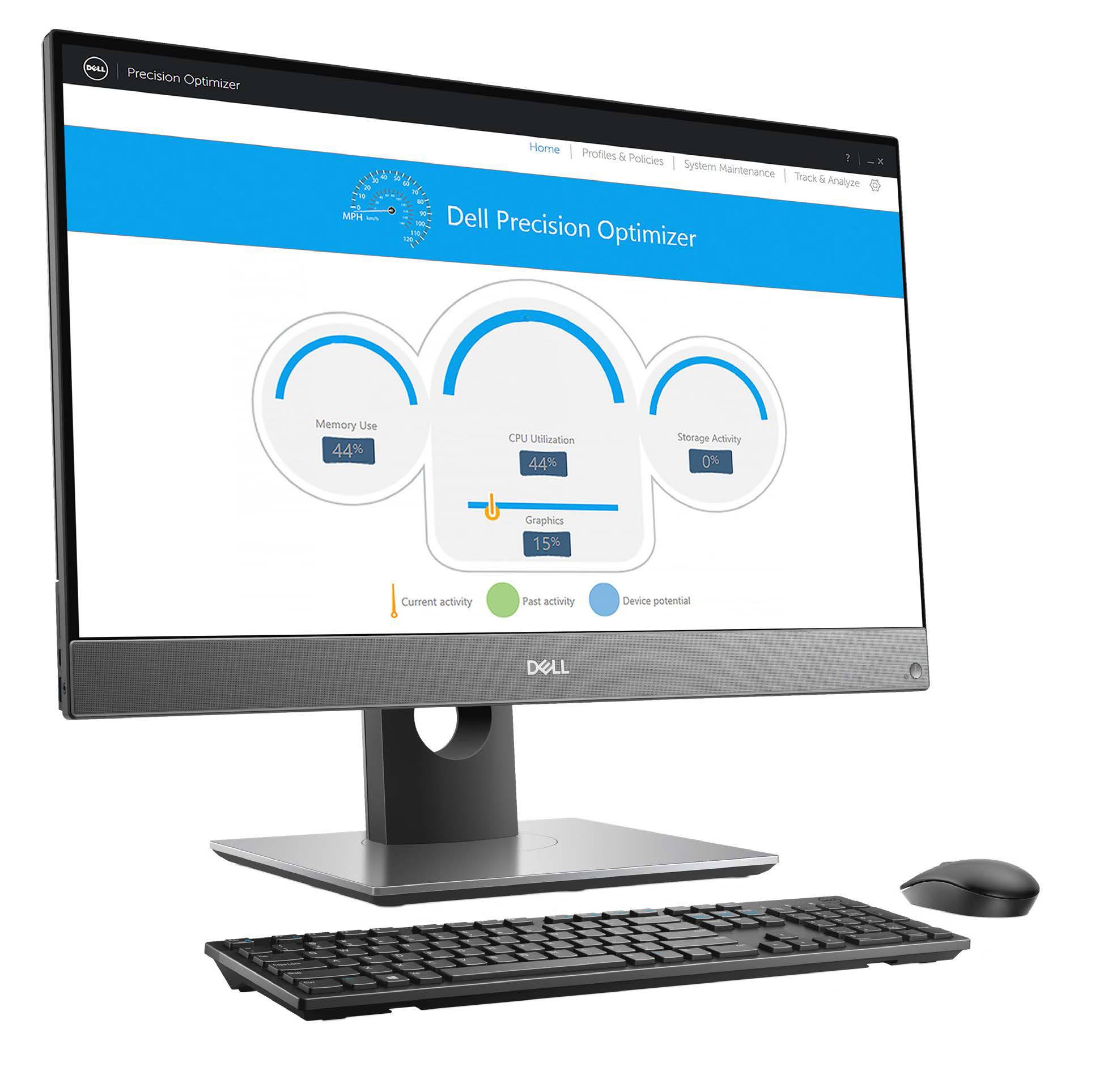
OptiPlex 7770 All-in-One
The 27" All-In-One with Intel® Core™ i7 vPro™ processors features optional 4K UHD display, perfect for deep dives into concentrated work and supports secure sign-on and collaboration. For a smaller footprint, choose the 24" FHD All-in-One with optional IR webcam, active stylus and privacy screen.
Learn moreWYSE
Secure, reliable, cost effective thin clients designed to integrate into any virtualized or web-based infrastructure. Modern Wyse thin clients offer unparalleled levels of flexibility, both in peripheral support and the variety of form factors available. Plus, with a variety of mounting options, you can improve your desktop real estate.
Learn moreDell Precision Optimizer Premium Software
Dell Precision Optimizer Premium with AI-based optimization can improve performance of Engineering applications by up to 552%.20 Also, address resource bottlenecks with the Dell Precision Optimizer's analytics. Fully automated monitoring helps identify CPU, storage, graphic and memory needs.
Learn more.png)
.png)
Dell Financial Services takes the complexity out of technology financing**
Financing gives your business options that extend far beyond the initial acquisition cost. How you obtain your solution can help manage your customers’ needs and your balance sheet.
Advantages that may help you enable your business today:
- Save cash for shorter-term obligations
- Spread costs over multiple budget cycles
- Operational flexibility
- Capital preservation
- Enabling the latest technology more quickly
- Possible tax benefits. Consult your tax advisor
Financing works with your technology strategy to build a solution that is right for the present and the future.
Lease Options**
Whatever your technology and leasing needs, Dell solutions can help you tackle the growing demands of your business.**
Dell Business Credit Δ
Transform your challenges into opportunities with Dell Business Credit’s strategic financing opportunities.
PC as a Service**
Dell PC as a Service (PCaaS) combines hardware, software, PC lifecycle services and financing into one all-encompassing solution — providing a single, predictable price per seat per month.**
Flexible Consumption Solutions**
With Flexible Consumption Solutions, get the technology you need now and payments to match your growth.**
Visit Dell.com/FinancingSolutions
** Payment solutions provided and serviced by Dell Financial Services L.L.C. or its affiliate or designee (“DFS”) for qualified customers. Offers may not be available or may vary in certain countries. Where available offers may be changed without notice and are subject to product availability, applicable law, credit approval, documentation provided by and acceptable to DFS and may be subject to minimum transaction size. Offers not available for personal, family or household use. Restrictions and additional requirements may apply to transactions with governmental or public entities.
PCaaS: At the end of the initial term customer may 1) extend original term or 2) return the equipment to DFS. FAIR MARKET VALUE (“FMV”) LEASE: At the end of the initial FMV Lease term, lessee may 1) purchase the equipment for the then FMV, 2) renew the lease or 3) return the equipment to DFS.
Low Cost FMV Lease: Applicable for 36-month FMV Lease. Under this offer, the total of lessee’s periodic rent payments (excluding taxes, fees, shipping or other charges) during the initial term of the lease will be less than the original acquisition cost of the products. For qualifying OptiPlex, Latitudes, Precisions, PowerEdge servers, Dell network switches and Dell branded storage (Compellent, EqualLogic and PowerVault). Requires a minimum transaction of $1,500, maximum transaction of $250,000. Offers, including those at Dell. com may vary. Combination with other discounts may limit availability. Offer valid May 4, 2019 through August 2, 2019 to qualified business end users in the U.S.
Ä Dell Business Credit: Offered to business customers by WebBank, Member FDIC, who determines qualifications for and terms of credit. Taxes, shipping and other charges are extra and vary. Minimum monthly payments are the greater of $15 or 3% of the new balance shown on the monthly billing statement.
.png)
.png)
Transform workforce experiences
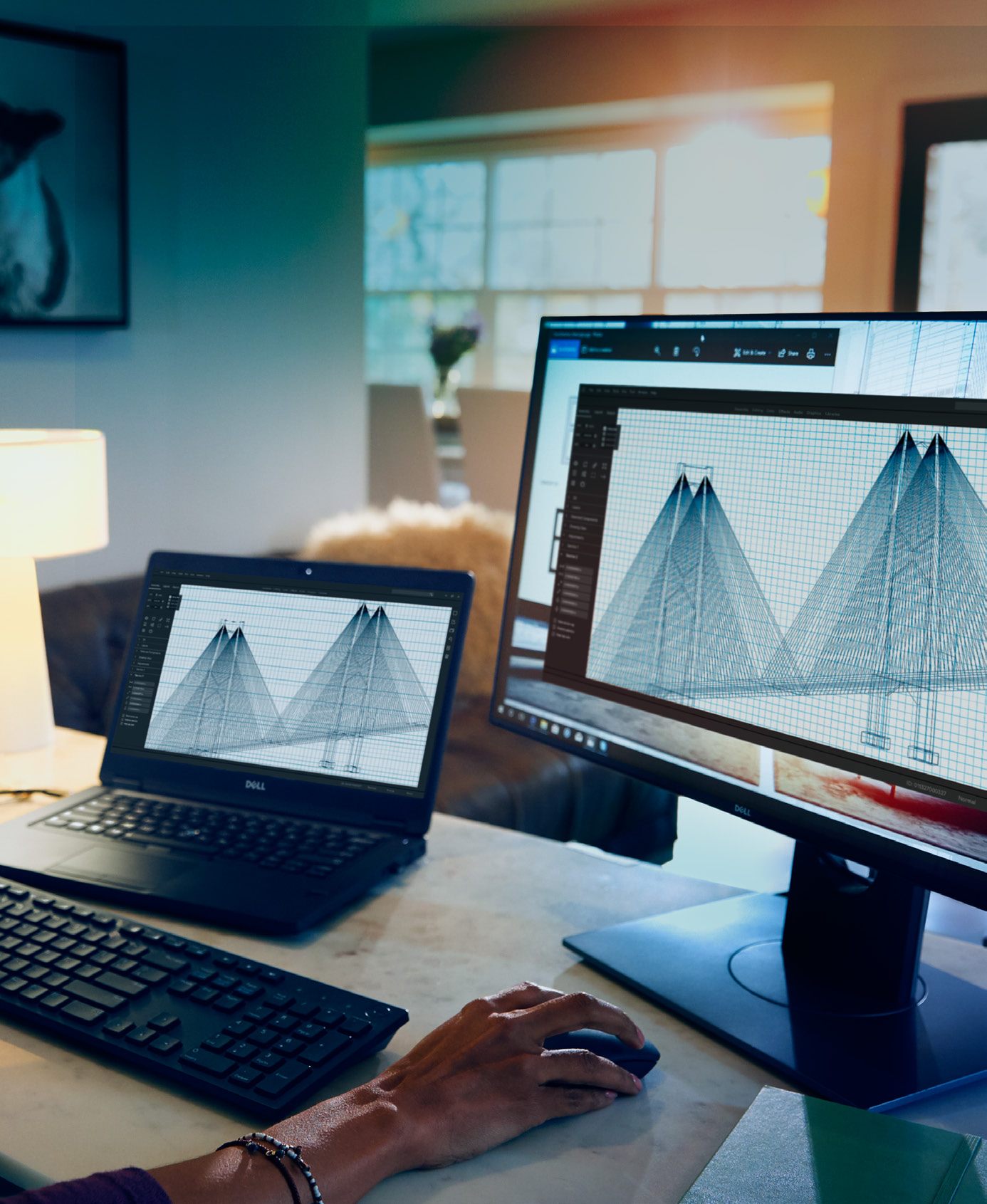
We help provide a unified management approach and end users with smarter, faster experiences. Our integrations across Dell hardware, Dell Services, VMware Workspace ONE and Secureworks can save time, improve user experience, optimize resources and strengthen security.
DellTechnologies.com/UnifiedWorkspace